APM WINMACHINE 15 VERSION
The main activities of RSDC APM are:
- implementation of the APM WinMachine and APM Civil Engineering software systems in customer’s enterprises
- customer’s personnel training in work with delivery software
- customer’s requirements adaptation and customization
- technical support of purchased software
- custom-made design work by the help of the APM WinMachine and APM Civil Engineering systems
A list of NEW FEATURES IN THE FOLLOWING MODULES
- APM Structure3D
- APM Studio
- APM Joint
- APM FGA (APM Fluid and Gas Analysis)
- APM ECA (Electrical Circuit Analysis)
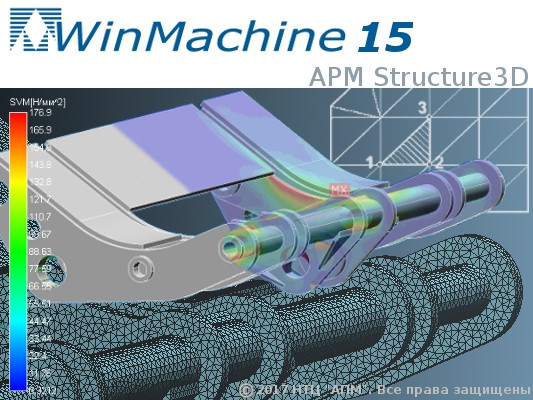
APM Structure3D
The core module for finite-element analysis
NEW FEATURES
Topology optimization (additional option "TopOpt"). This allows to create the best designs in terms of mass, rigidity and other characteristics.
Topology optimization includes:
- Use multiple load cases / combinations of load cases
- Specify design space
- Manage the sizes of design features
- Several algorithms for processing the final model
- Powerful tools for setting initial parameters
- Analyse calculation results using isosurfaces and color scales, as well as a simplified representation
- Adjust the volume fraction values at arbitrary points in the design area after the calculation
- Post-process optimization results with automatic generation of quality surface mesh with given element size
- Create three-dimensional tetrahedral mesh of optimized design for verification
- Automatically rebuild contact zones taking into account the geometry changes after optimization
- Use GPU (CUDA) to accelerate calculation
- Export optimized model for rapid prototyping via 3D printing or manufacturing with traditional methods (STL format)
Also added:
- FSI (Fluid-Structure Interaction) or strength analysis combined with flow of gas or liquid around the structure. This became possible thanks to the automated data exchange with FlowVision (by TESIS)
- Optimized algorithms for forming and calculating the stiffness for contact elements, which has made it possible to improve the quality of calculation of solid-state assembly models
- Algorithms for nonlinear calculation of plate elements with material physical nonlinearity
- A number of iterative solvers for static analysis of structures reducing the requirements for the computer memory for solving large tasks
- Updated algorithms for calculating elements of the "cable" type. Calculations of structures containing cables can be conducted as nonlinear, improving the quality of the results
- Automatic application of wind loads to Rod finite elements
- Integration with architecture CAD systems through reading the IFC file format (a universal exchange format for BIM)
A new mechanism for storing the results has been added, allowing users to:
- Save the model and results to separate files
- Download model file without calculation results
- Calculate only for selected loadcases / combinations of loadcases
- Optimize usage of computer's RAM
- Calculate and display the results of non-stationary calculations for large structures and a large number of timesteps
- New algorithms for calculating simplified crack propagation (element Birth and Death), an additional option "Fracture"
- Use additional layers of reinforcement in reinforced concrete slabs (calculation for the current industry standard)
- Create basic and special design load combinations ("RSN") for the first and second groups of limiting states
Improvements for fatigue stochastics calculation (an additional option "Fatigue"):
- Calculation is now available for structures containing plates and rods
- Calculation for combinations of loadcases is performed using the method of superelements
- Calculation for a combination of loadcases for files with different timestamps (asynchronous)
- Store only the timestamps of the extreme values in loadcases for loadcase combinations
- Open up a "Stochastic" file with choosing the column number by time and a parameter, load data from 100 columns or load data with one column of the parameter
- Transfer a stochastic load to the active load case
Also added:
- Use the static analysis results as initial data for forced oscillations calculation(for the direct integration method)
- Calculation of thermal strains for composites has been improved
- New operation "Insert part of the model" for interacting with large models. This will allow you to assemble a model from a number of * .frm files with its parts
- Grid (lattice) structure generation. A new approach in design allowing you to create lightweight structures for additive manufacturing
APM Studio
Pre- and post processor for calculating three-dimensional solid and shell models
INTERFACE and VISUALIZATION
- Improved "Layers", "Sections", "Materials" and "Loadcases" dialogs
- Completely rebuilt "Parameters of calculation results" dialog for convenience of results maps customization
- Added a new "Measure Distance" tool to make measurements directly on the color maps of the results
- Geometrically nonlinear analysis is available
APM Joint
A module for design and analysis of machine elements connections
- Added the table with loads on the connection elements for the bolted connections to show the results and draw conclusions for optimizing the connection design
APM FGA (APM Fluid and Gas Analysis)
Analysis of flows of liquids and gases
Calculate thermal currents, including the following heat exchange processes:
- thermal conductivity;
- convective heat transfer: advective transport, forced and free convection;
- heat exchange by radiation;
- heat exchange of mixed kind.
Solve problems of conjugate heat exchange based on the interaction of the temperature fields at the boundaries of the liquid / gas-solid states.
Calculate flows directly in APM Structure3D
APM ECA (Electrical Circuit Analysis)
The APM ECA program allows you to simulate:
- Electric circuits with linear and nonlinear elements;
- Transmission graphs.
- Electric circuits. For the calculation in the current version, the following types of physical elements are implemented:
a) Linear electrical elements: resistor, capacitor, inductor
b) Non-linear electrical elements: ideal diode, NPN- and PNP-bipolar transistor
c) Sources of currents and voltages: constant, harmonic, programmable; specify operation of programmable sources either in via simple analytic expressions or subroutines written in MATLAB-like language Julia;
d) Sensors allowing you to output results to the circuit or to an external file.
- Basic types of calculations for electric circuits: static calculation, harmonic calculation, dynamic calculation. The results of calculations can be displayed as a graph in a separate window or directly on the diagram.
Graphs of signal transmission. Schemes of this type allow modeling a wide class of physical systems. In the current version, the following elements are implemented:
a) Sources (constant, harmonic, programmable), initializer
b) Differential and integrator
c) Algebraic elements: multiplier of input signals, signal reversal (x → 1 / x), multiplication by coefficient
d) Sensors.




