UM CAD Interfaces
UM CAD Interfaces
The CAD Interfaces Module (UM CAD Interfaces) - Workflow - Method 1 - Method 2 - KOMPAS 3D - Autodesk Inventor - SolidWorks - Unigraphics NX - Conversion of STEP, IGES, X_T, SAT formats
The CAD Interfaces Module (UM CAD Interfaces)
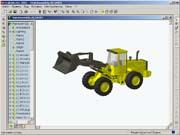
Workflow
Method 1
- This method is assumes that UM and CAD software are installed on the same computer.
- Run one of the supported CAD software and load a model to export to Universal Mechanism.
- Run UM Input program and select import menu command. Import data wizard appears. With the help of Import data wizard you can select the model to import (if several models are loaded in CAD software) and add imported data to the current or new UM object.
Method 2
Plug-ins for data export from CAD programs in the intermediate UM CAD format (plug-ins for Autodesk Inventor and Unigraphics NX) are free. These plug-ins do not require any license or Universal mechanism to be installed on a computer. You can install them on any computer with Autodesk Inventor and Unigraphics NX, export any assembly or part to UM CAD format, and then copy the resulting files to the computer with installed Universal mechanism and then open them in UM Input program via the menu Tools | Import from CAD | UM CAD file.
- Run one of the supported CAD software and load model to export to Universal Mechanism.
- Export data from the CAD software to *.ucf file format (supported by export utilities that are delivered along with Universal mechanism)
- Copy exported *.ucf file to a computer with installed Universal Mechanism
- Run UM Input program and import the *.ucf file using Tools/Import from CAD/UM CAD file menu command.
KOMPAS 3D - Universal Mechanism supports data import from KOMPAS 3D starting with version 7+.
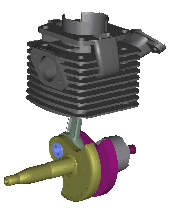
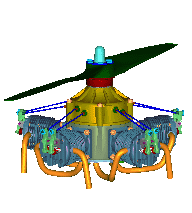
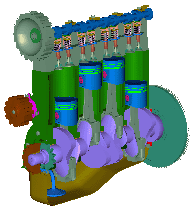
Autodesk Inventor
Data import is supported starting from version Autodesk Inventor 2013. Export in the interim UM CAD files (*.ucf) is supported for 32- and 64-bit versions of Autodesk Inventor. Free utility for data export from Autodesk Inventor in the UM CAD file is available on the following link: www.universalmechanism.com/download/inventortoumaddin.exe.
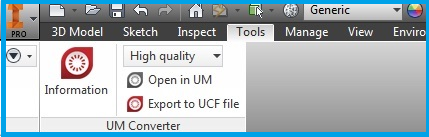
SolidWorks
Data import is supported starting from version SolidWorks 2014. Export in the interim UM CAD files (*.ucf) is supported for 32- and 64-bit versions of SolidWorks. Free utility for data export from SolidWorks in the UM CAD file is available on the following link: www.universalmechanism.com/download/swtoumaddin.exe.

Unigraphics NX
Data import is supported starting from version Unigraphics NX 9.0. Export in the interim UM CAD files (*.ucf) is supported for 32- and 64-bit versions of Unigraphics. Free utility for data export from Unigraphics in the UM CAD file is available on the following link: www.universalmechanism.com/download/ugtoumaddin.exe.
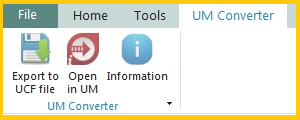
Creo
Data import is supported starting from version Creo 1.0. Export in the interim UM CAD files (*.ucf) is supported for 32- and 64-bit versions of Creo. A utility for data export from Creo in the UM CAD file is available on the following link: www.universalmechanism.com/download/creotoumaddin.exe
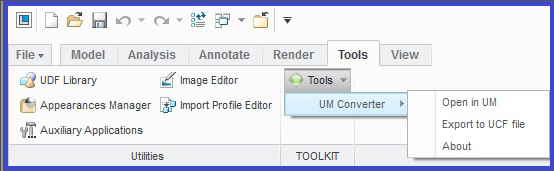
Pro/ENGINEER
Data import is supported in versions Pro/ENGINEER WildFire 4 and 5. Export in the interim UM CAD files (*.ucf) is supported for 32- and 64-bit versions of Pro/ENGINEER. A utility for data export from Pro/ENGINEER in the UM CAD file is available on the following link: www.universalmechanism.com/download/proetoumaddin.exe.
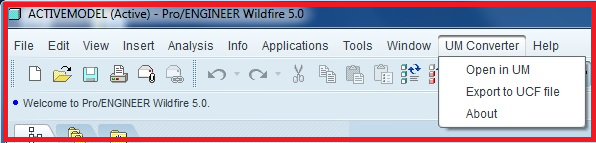
Free of charge converter that loads data from STEP and IGES file formats and saves it into UM CAD files (*.UCF) is available. The converter does not require installed Universal Mechanism on the computer. You can install it on any computer, export data from STEP or IGES files to UM CAD files (*.UCF) and then send *.UCF files to a computer with installed UM and load *.UCF files there in UM Input program. This converter is included in UM since v. 8.4. Independent installation package is available via this link.
The converter uses libraries from Open CASCADE Technology package that is distributed under GNU Lesser General Public License (LGPL) version 2.1.
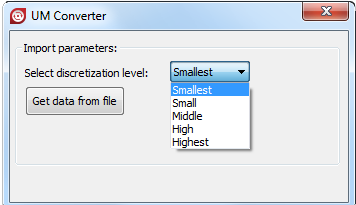
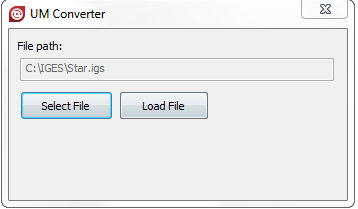
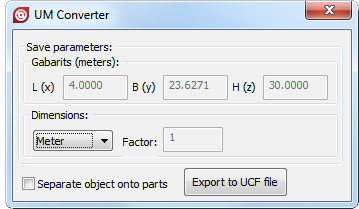
Import from STEP, IGES, X_T, SAT formats via CADlook
An intermediate external converter is used for reading 3D CAD models in STEP (both AP203 and AP214), IGES, X_T (Parasolid), SAT formats. This program is commercial software CADlook (www.cadlook.com). The user purchasing UM with the ability data conversion from the formats listed above, must purchase CADLook software additionally. On request CADlook license can be delivered along with UM (according to the current CADlook price list) or purchased by user separately (directly or via third-party software distributors). In the case of delivering CADlook along with UM means that the price of the CADlook license must be added to the price of UM module 'CAD interfaces: STEP, IGES'.
The user working with UM trial might get access to the 15-day CADlook trial. The following steps are necessary for this purpose on site www.cadlook.com.




