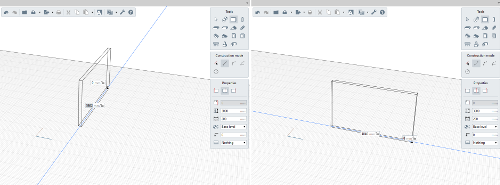Renga Architecture 2.1
New Features in Renga Architecture 2.1
SELECTING VISIBLE
When you select visible 3D objects, Renga Architecture now chooses objects with the help of the frame.
For example, when selecting objects like windows and walls on a facade, the objects that lie behind the wall are ignored. As a result, you will work much faster than in earlier versions of Renga, and even in in other CAD systems.
Hiding walls in 3D view is another new function that you will find useful. With the walls no longer visible, you can work easily on the interior, as well as showing off inner spaces to customers.
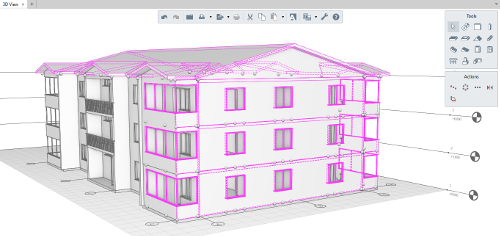
ROOF PARAMETER
we have made roof parameters more flexible: you can now change parameters while editing roofs. You may recall from the previous versions of Renga that if you wanted to change, for instance, the roof's slope (or inclination), you would have had to change the parameter, and then rebuild the roof. Now it's enough just to select the roof and then edit its parameters.
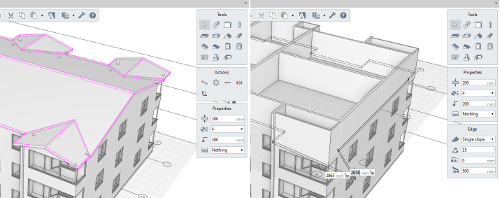
MEASUREMENT MODE
To make the process of creating and editing of objects easier in 3D, we've added a new Cartesian measuring mode. This new mode lets you measure X and Y distances; before, only distance and angle were available. This makes construction possible in those cases where you can't measure using distance and angle, such as when constructing a wall at an angle unknown to the previous one.
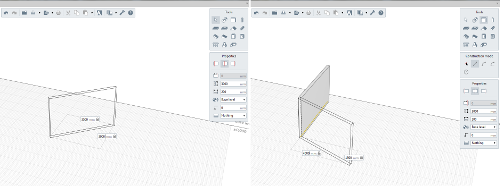
AUTO MEASUREMENT
Renga Architecture 2.1 now snaps to the X and Y axes automatically, making work with 3D models more convenient and precise. In addition, we added construction tracking. Now the chances of making mistake are reduced.