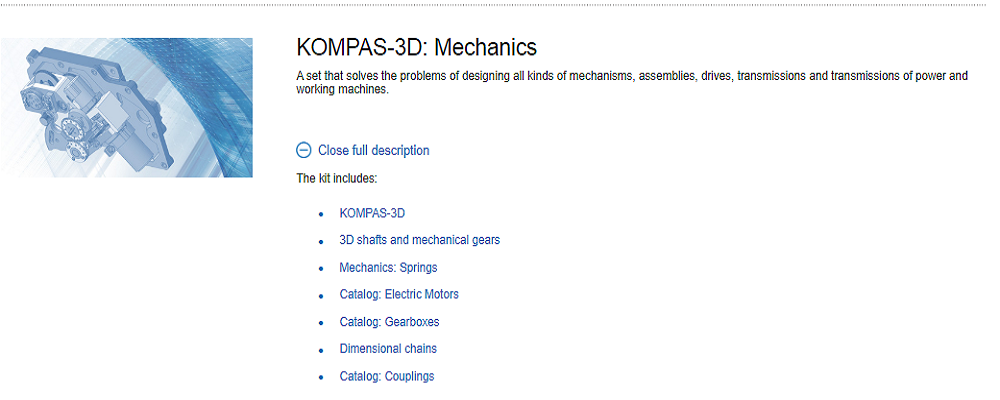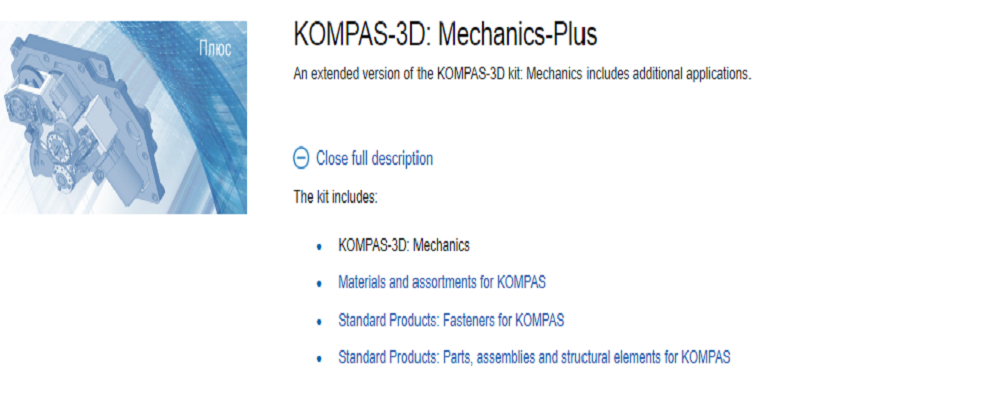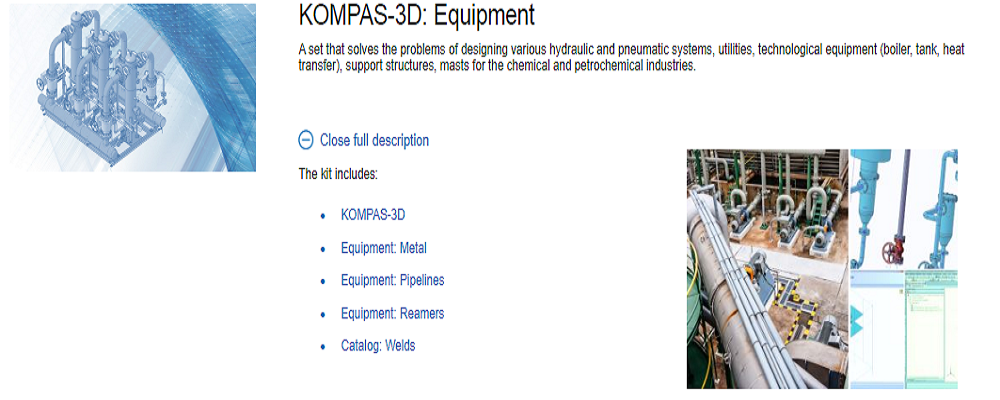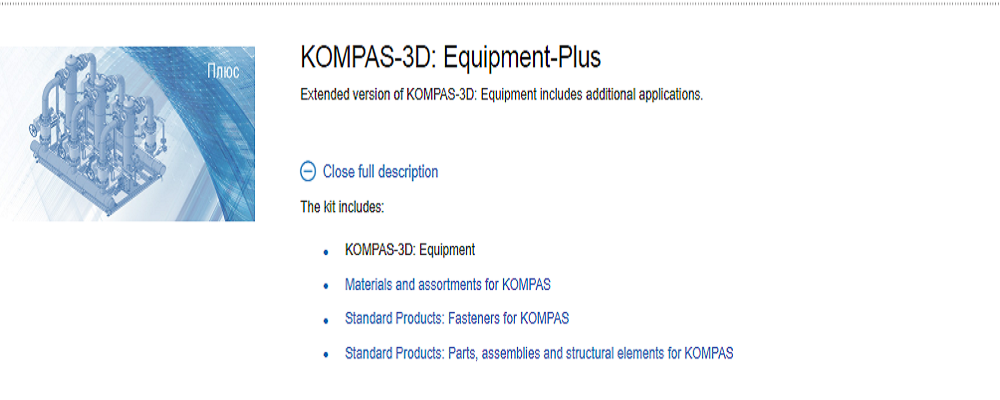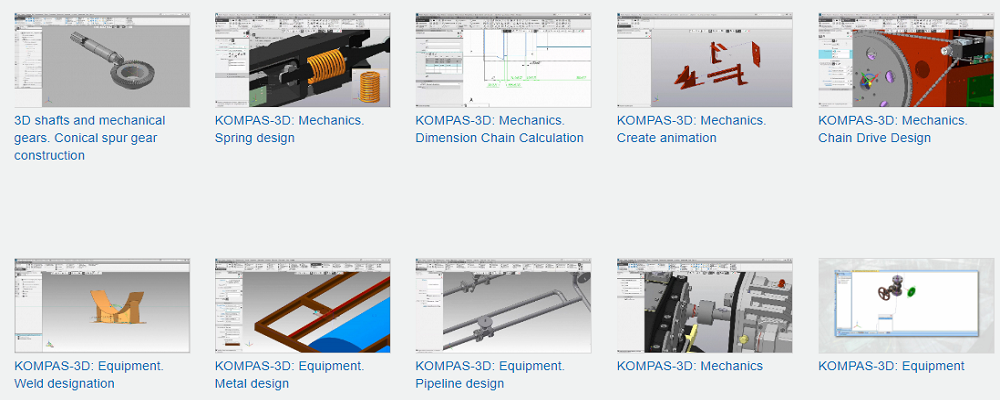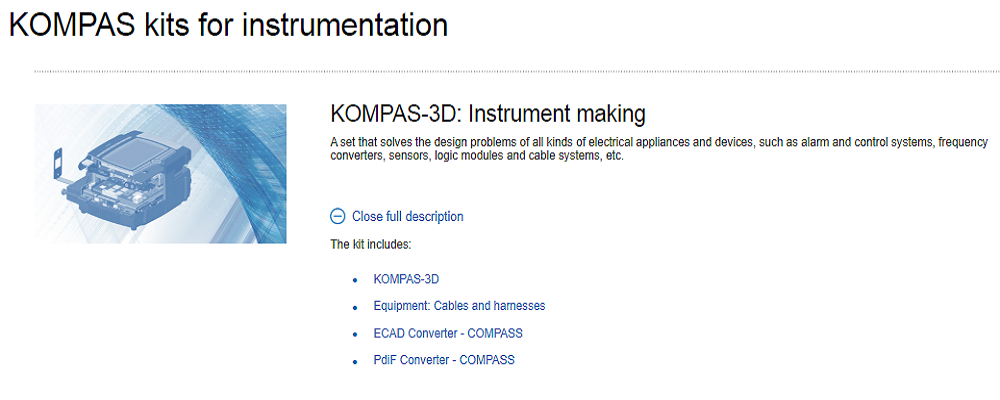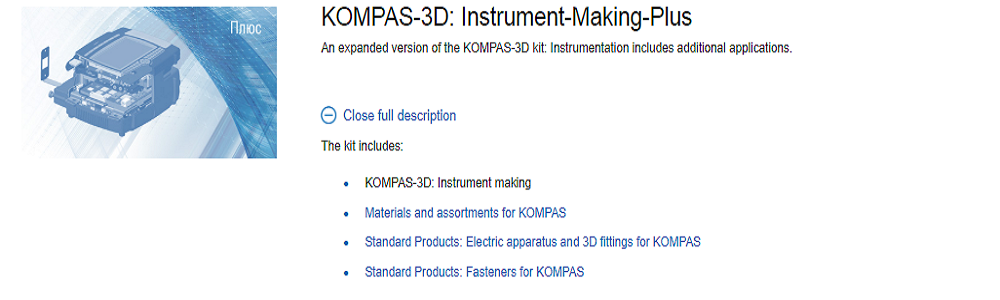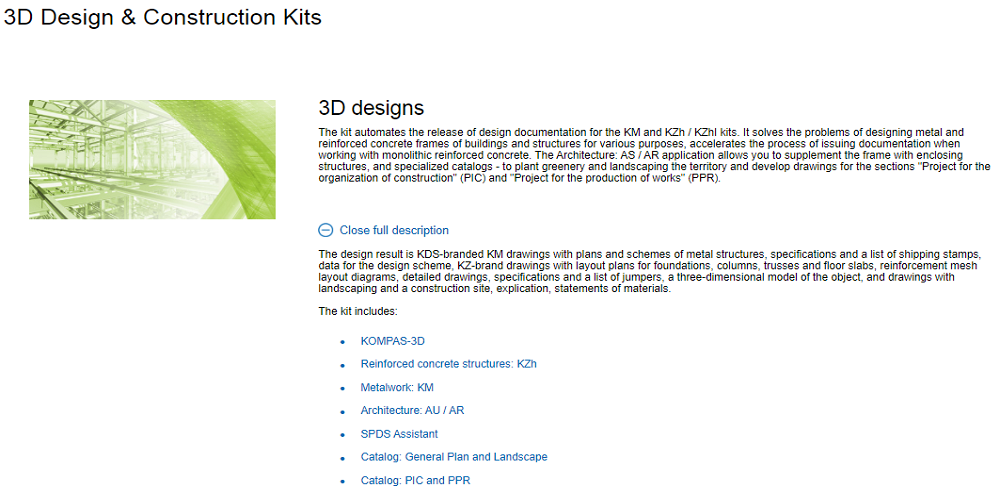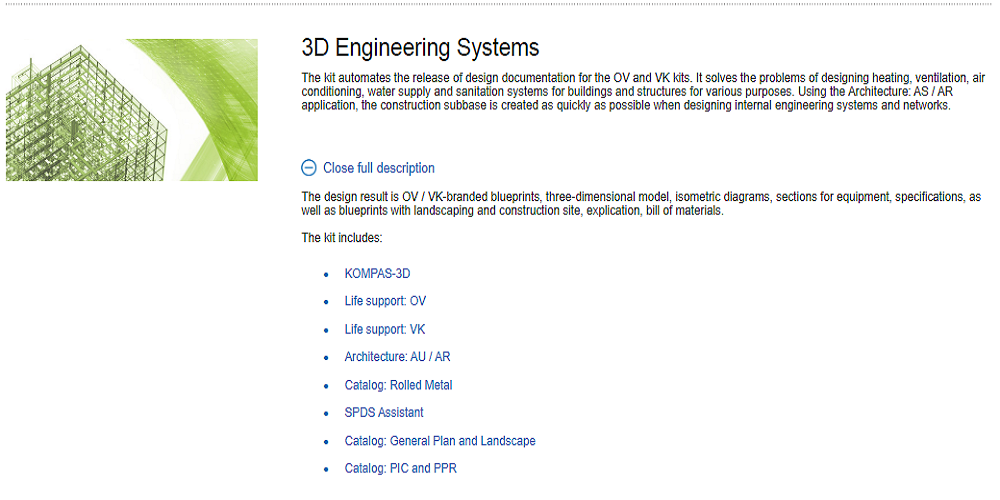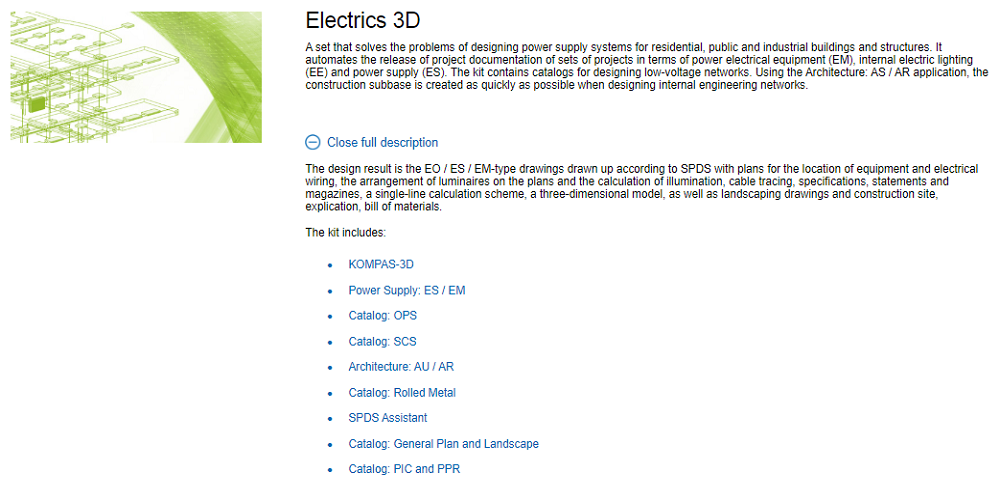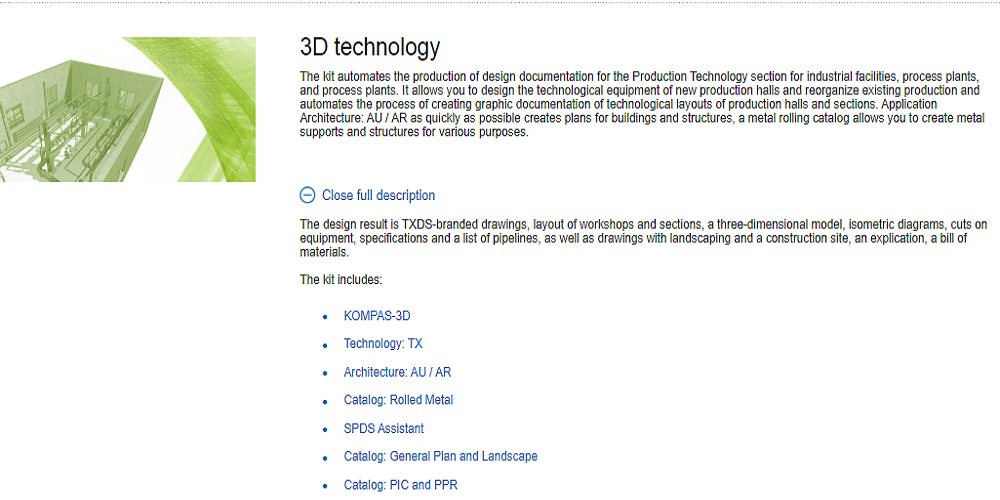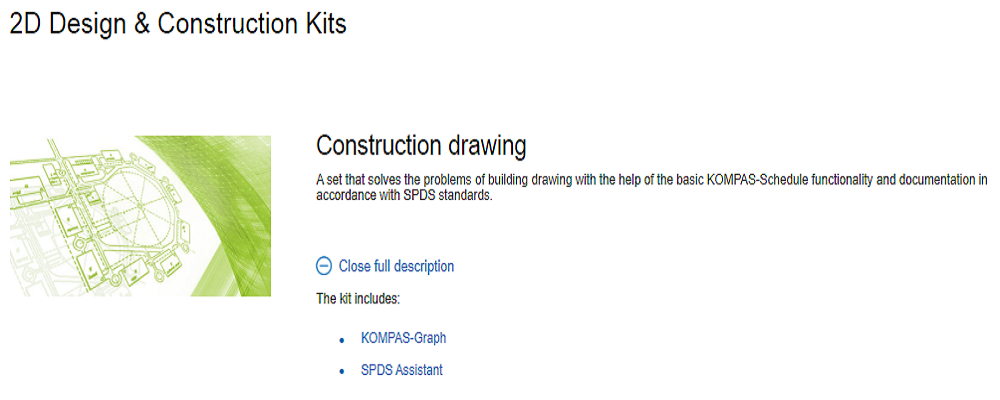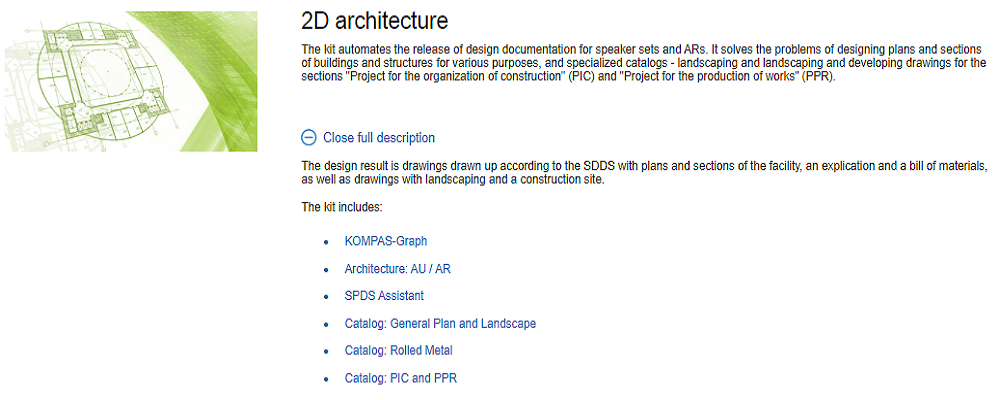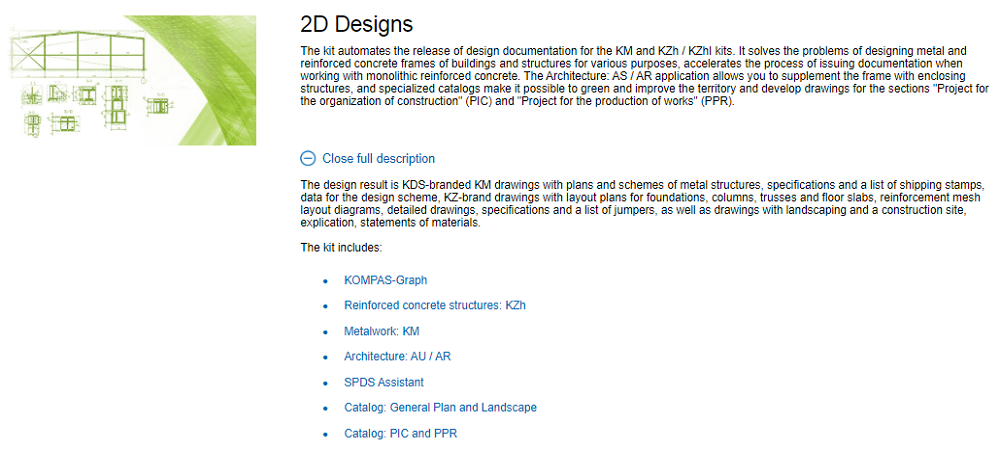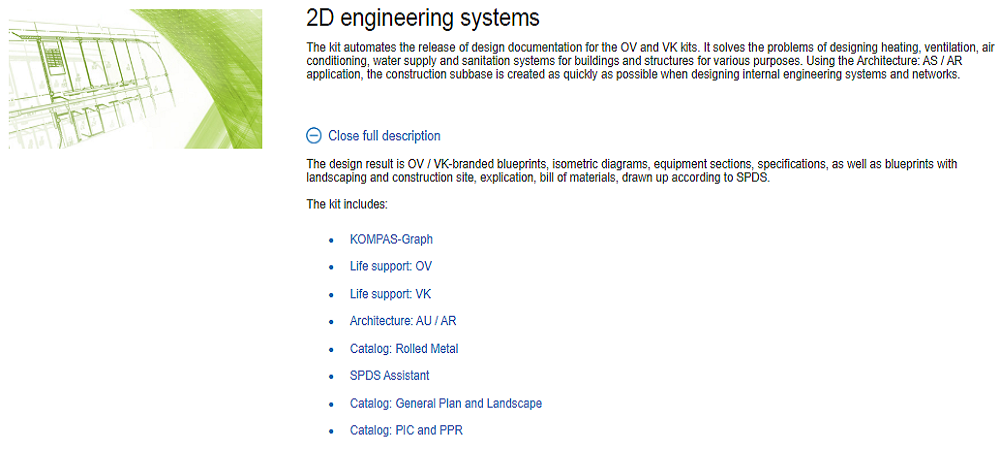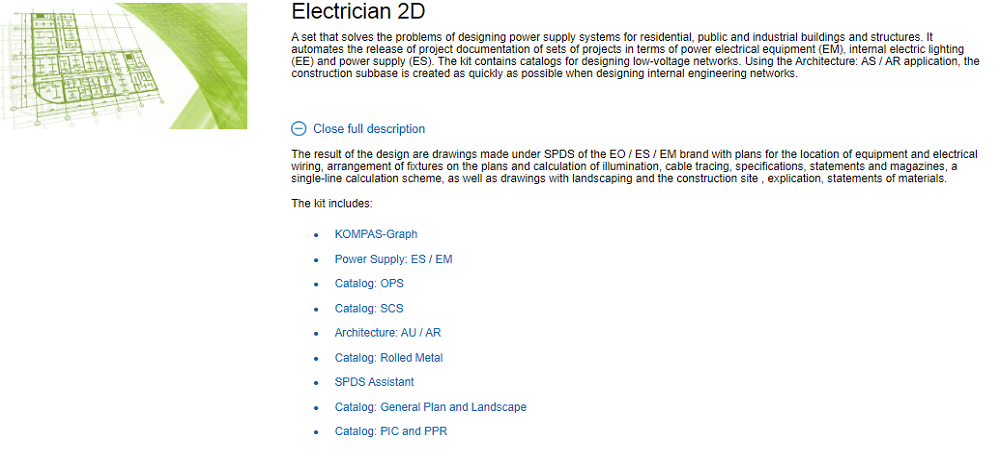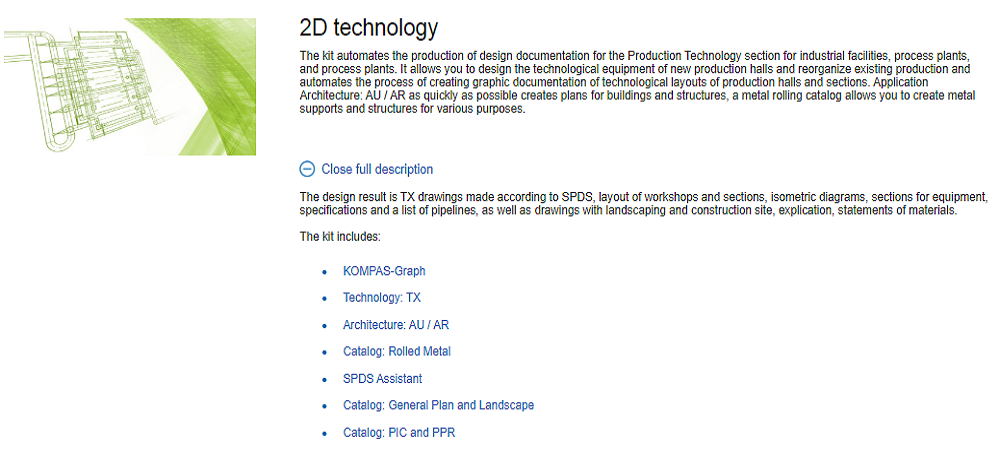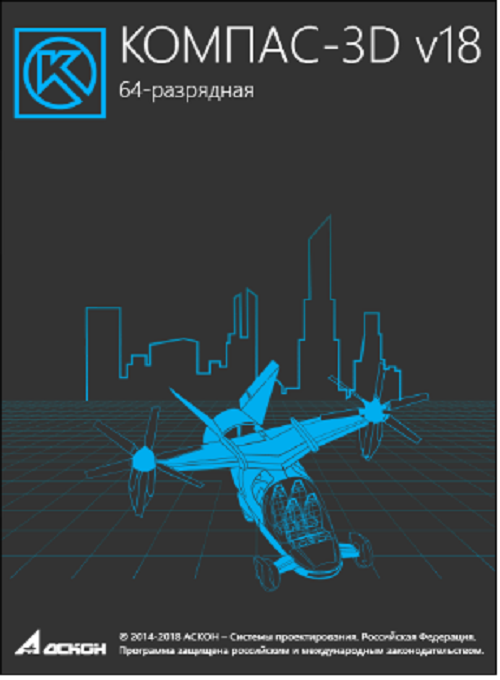
System of three-dimensional modeling KOMPAS-3D v18KOMPAS-3D is a three-dimensional design system that has become the standard for thousands of enterprises, thanks to a combination of ease of development and ease of operation with the powerful functionality of solid-state and surface modeling.
A key feature of the product is the use of C3D's own mathematical core and parametric technologies developed by ASCON specialists.
KOMPAS-3D provides support for the most common formats of 3D models (STEP, ACIS, IGES, DWG, DXF), which allows you to organize effective data exchange with related organizations and customers using any CAD / CAM / CAE-system in work.
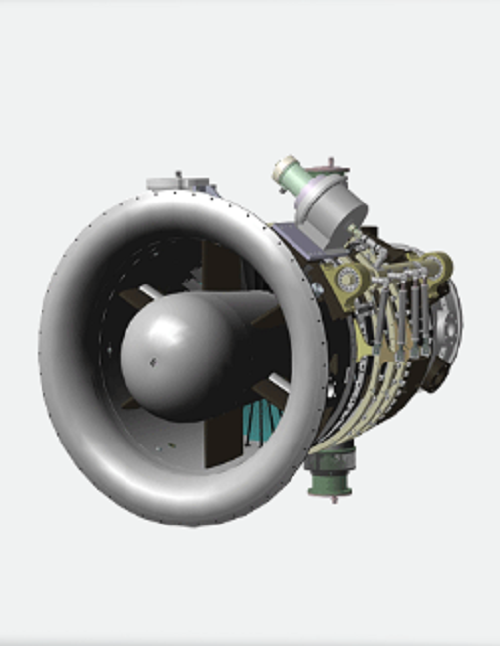
Possibilities of KOMPAS-3D for mechanical engineering and instrument making
The design of engineering and instrumentation products imposes high requirements on the tool used. KOMPAS-3D meets the latest requirements. The capabilities of the system provide the design of engineering products of any complexity and in accordance with the most advanced design techniques. The system contains tools for working according to the “top-down” method or the method of top-down design, as well as the familiar “bottom-up” method.
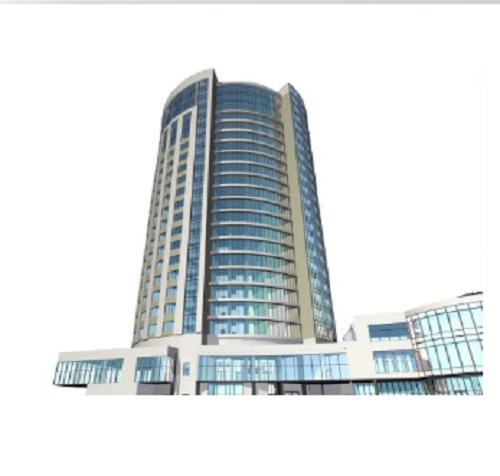
Opportunities KOMPAS-3D for construction
KOMPAS-3D as a universal system of three-dimensional modeling finds its application in solving various problems in architectural, construction and technological design. The system has powerful functionality for working on projects of various orientations and complexity: from the creation of three-dimensional associative models of individual elements and prefabricated structures from them to the design documentation in accordance with SPDS and ESKD standards. The system contains tools for working with the technology of intelligent building design MinD.

Technical information
Current version: v18
Supported OS:
- MS Windows 10;
- MS Windows 8.1;
- MS Windows 7 SP1.
The bit depth of the KOMPAS-3D version should correspond to the bit capacity of the version of the operating system, that is, 64-bit or 32-bit KOMPAS-3D can only be installed on a computer with a 64-bit or 32-bit OS, respectively.
| Hardware requirements | |
|---|---|
| Minimum |
|
| Recommended for comfortable work. |
|
| Recommended for work with large assemblies. |
|
MECHANICAL ENGG. BUILDING. INSTRUMENTATION, C3D TOOL