
Each enterprise comes to the need to create an electronic archive of design documentation. This will reduce the time of its search and guarantee the availability of relevant documentation in each unit.
To solve this problem, universal tools can be used, such as local or network storage. In this case, users get a simple and affordable tool for storing files with a minimum set of functionality and the lack of prospects for its expansion.
The optimal solution for building an electronic archive of design documentation is a PDM system. PDM (Product Data Management) - a class of systems designed to manage engineering data.
ASCON company offers a typical LOTSMAN solution: Design Bureau - design management system and electronic archive of design documentation.
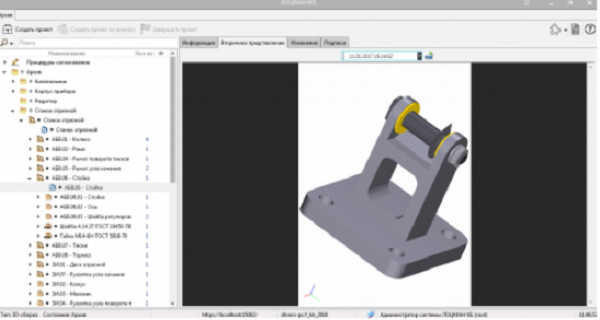
PILOT: KB allows you to:
- organize work with files and product compositions;
- provide a collaborative development environment;
- coordinate documentation during the development and implementation of changes;
- manage CD changes.
1 Work with files
An important feature of the PILOT: KB is the availability of functionality for working with files. It will allow you to comfortably transfer your work from local and network storage to the PDM system.
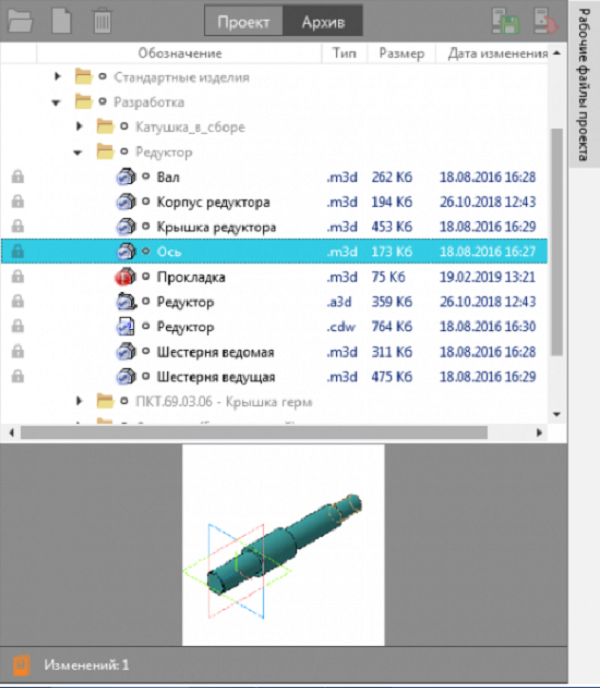
It is possible to work with files in project or archive mode. The project mode is used to develop the product, the files that are used are available only to project participants. When transferred to the archive, files become available to all users of the system.
When working with files collectively, it is possible to lock the necessary folders and files for the duration of the changes. The fact that a new version of the file is available, but the user is outdated, shows a notification icon. When changing archive files, changes are made in all products that use it.
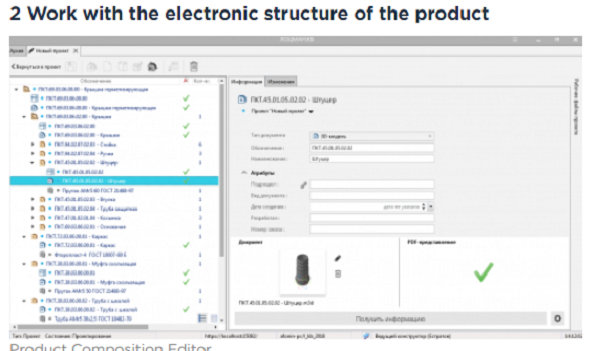
When working with the electronic structure (composition) of the product in the LOTSMAN: Design Bureau, all information can be obtained through integration. The following CAD systems are supported:
- KOMPAS-3D
- SolidWorks
- AutoDESK Inventor.
During the integration, the product structure is automatically created, source documents are attached, their secondary presentation in PDF format is formed, attribute values are obtained.
Integration with POLIN: MDM is supported (reference books: Materials and Sorts, Standard products, Units of measurement).
Also, the composition of the product can be formed manually.
3 Approval Procedures
Before transferring documentation to the archive, it is necessary to coordinate it with the responsible units. As a rule, approval procedures can take considerable time, so we implemented them in the system. You can use parallel or serial matching, which is carried out according to custom templates
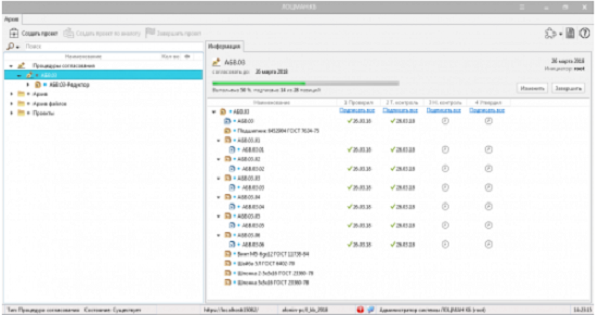
Coordination is used during the development process or for changes in archival compositions.
4 Change Management
One of the main tasks of the electronic archive is to provide the enterprise divisions with relevant documentation. To solve it, the PILOT: KB contains a change management procedure that tracks all changes to archive files and updates them in all products where they are used.
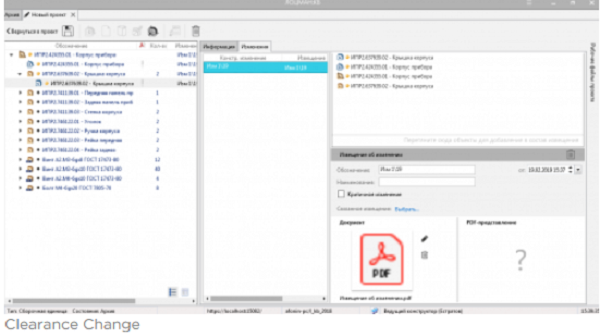
When making a change, it is possible to specify the objects that participate in it or simply to integrate with the new version of the assembly file or specification. The system itself will determine the products that have been changed and will suggest creating a design change.
5 Design “on order”
The company working with orders is constantly faced with the need to make changes to the basic design in accordance with the specific requirements of the customer. At the same time, it is impractical to make changes in the basic design - only one client needs these changes.
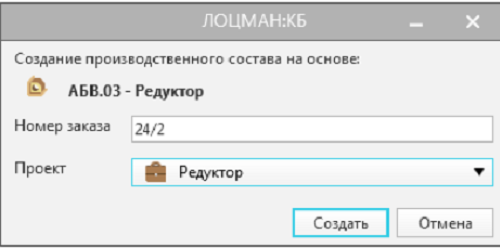
In this case, the functional design for the "order" can help. In the system, as part of the production order, the product composition is created, which can be changed in accordance with the requirements of the client. These changes are only relevant to the current order. In addition, this composition is excluded from the general change procedure. And most importantly, it is saved in the system with those versions of documents that were relevant at the time of its creation. All this makes it possible to re-make the order at any time.
6 Extension of functionality
When purchasing a standard solution, there is always a fear that if tomorrow the relevant departments will need to work with the composition of the technology or is it necessary to carry out labor and material regulation? In the case of the PILOT: KB, these fears are in vain. The product is built on the LOTSMAN: PLM platform. You can always organize parallel work of the LOTSMAN: KB and LOTSMAN: PLM in one base.
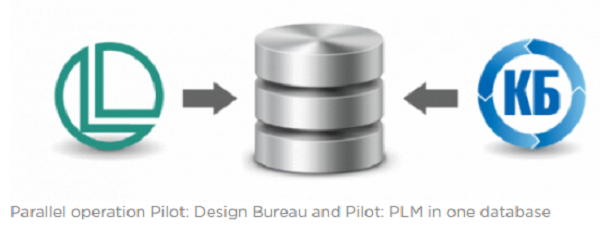
When switching from PILOT: KB to PILOT: PLM, you do not need to transfer data.
7 Free Trial
You can try the product for free for 45 days. To do this, go to pdmkb.ru and fill out the form.
Server:
- The hardware configuration of the server part is determined by the requirements for the DBMS.
- OS: Windows Server 2008 SP2 and higher
- DBMS Microsoft SQL Server 2008 R2 SP2 and higher
Client:
- OS: Microsoft Windows 7 SP1 and higher, .net framework 4.5.2 or higher.
- Processor: dual-core with a frequency of 2 GHz, RAM 4 GB or higher
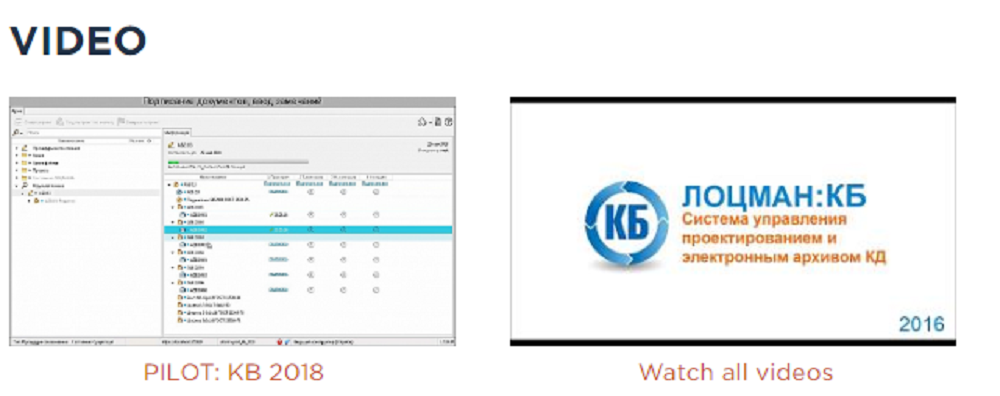
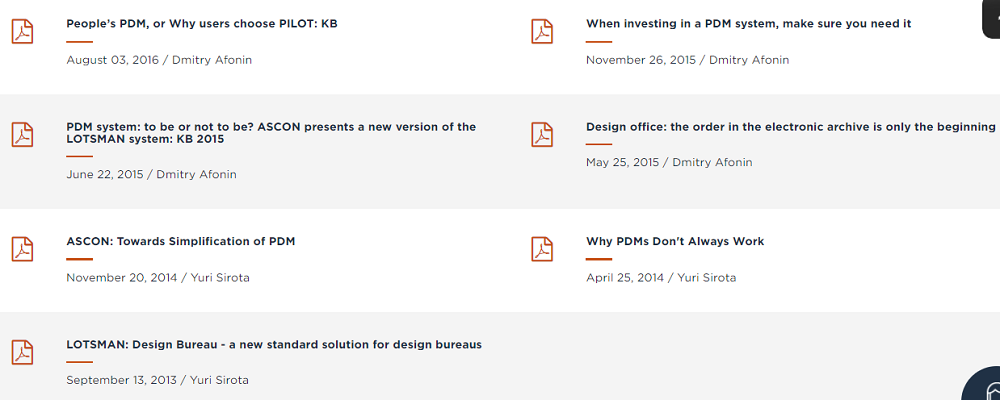
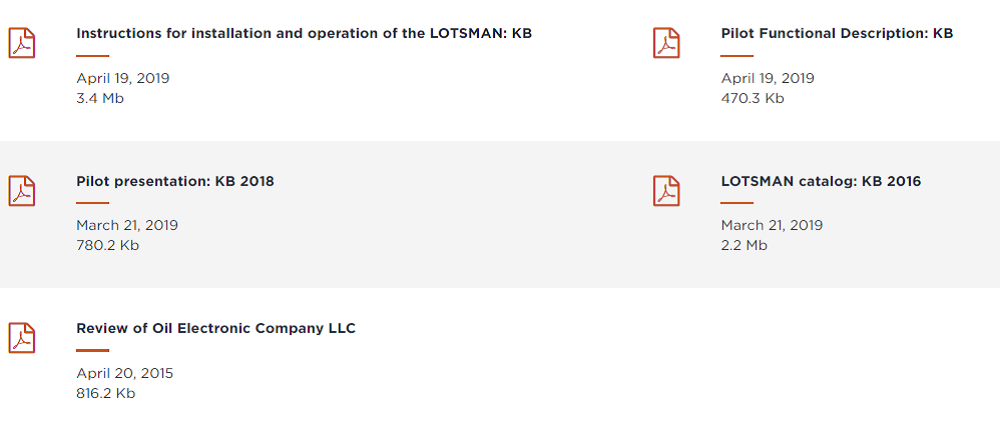
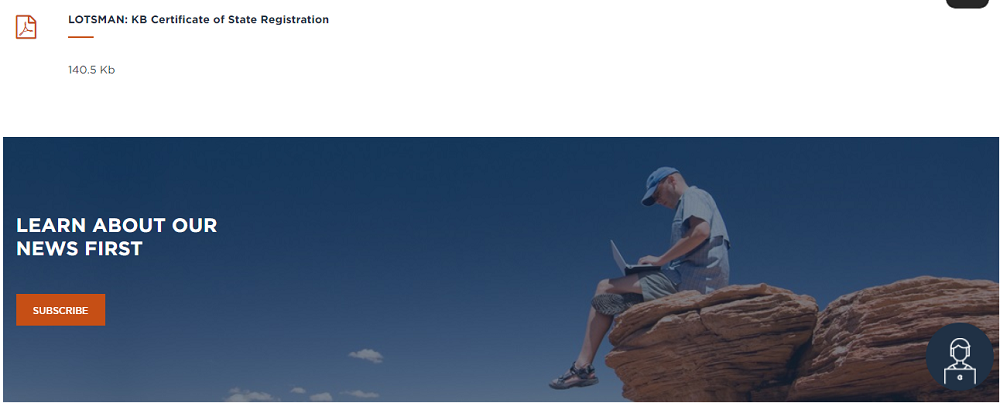

Trade In Substitution
DO YOU WANT TO AVOID THE RISK OF UNAUTHORIZED ACCESS TO DATA, BUT USE UNAPPROVED SOFTWARE? ARE YOU AFRAID OF DISCONNECTING FROM THE SUPPORT OF IMPORTED SOFTWARE AMID A WORSENING POLITICAL SITUATION? ARE YOU PLANNING TO FOLLOW THE COURSE OF IMPORT INDEPENDENCE, BUT HAVE NO IDEA WHAT TO DO WITH ALREADY ACQUIRED CAD AND PLM?
ASCON will help to take the first step towards import substitution using the Trade-in. Substitution ": we will take into account your investments and replace the licensed CAD or PDM / PLM of a foreign manufacturer with powerful and secure systems KOMPAS-3D / KOMPAS-Graph, LOTSMAN: PLM, CAD TP VERTICAL.
In 2014, KOMPAS-3D, CAD TP VERTICAL and LOTSMAN: PLM confirmed the status of protected software products by receiving certificates of the Federal Service for Technical and Export Control (FSTEC of Russia) for operation in the “For official use” circuit.
SPECIAL OFFER TO PROGRAM PARTICIPANTS
| Discount | |
| KOMPAS-3D | 65% of the standard price KOMPAS-3D |
| KOMPAS-Graph | 65% of the standard price KOMPAS-Graph |
| PILOT: PLM | 60% of the standard price PILOT: PLM |
| VERTICAL | 60% of the standard price VERTICAL |
| PILOT: KB | 60% of the standard price of the PILOT: KB |
Terms of participation in the Trade-in. Substitution ":
- The program applies to licensed users of any foreign computer-aided design (CAD) systems released earlier than 2017.
- All workplaces of the KOMPAS-3D, KOMPAS-Graph, LOTSMAN: PLM, VERTICAL systems purchased under the program are subject to the standard terms of technical support and updates. Applications for systems are purchased at a list price.
- Confirmation of the license cleanliness of the replaced software is a copy of the license agreement and software license numbers.
- Confirmation of the refusal to use the replaced software is an official letter of the organization.
Participate in the Trade-in. Substitution ":
be sure of safety - go to ours!
To participate in the KOMPAS program, fill out the application and send it to: tradein@ascon.ru or fax (812) 703-39-30 , 703-39-34 .
To participate in the Pilot Program: PLM and VERTICAL, fill out the application and send it to the address: complex@ascon.ru or by fax (812) 703-39-30 , 703-39-34 .




