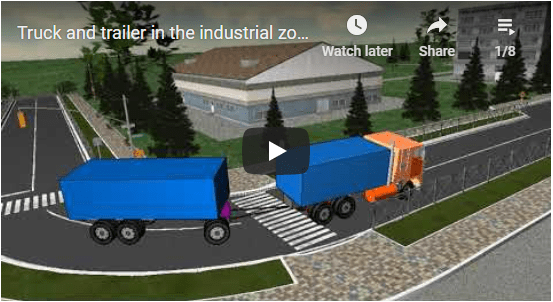UM Scene

UM Scene
UM Scene module is aimed for preparing photorealistic environment and includes the collec-tion of 3D objects, textures, sky boxes and tools integrated into UM Simulation program. Collection of 3D objects includes buildings (country houses, apartments, industrial buildings), road sections (straight sections, turns, cross roads), road and street elements (fences, benches, trash bins, road signs, traffic lights, lamps), trees and bushes, static cars, trucks and trailers
Models with scenes
Structure of 3D object collection
3D object collection consists of two parts: 3D objects that are distributed along with Universal Mechanism software and user 3D objects. User 3D object collection is empty by default and populated by the user. Collection of standard 3D objects is a part of Universal Mechanism software but it is not included into the regular UM installation. The collection of the standard 3D objects should be downloaded and installed separately. The last version of the collection is available in the Download page in the Universal Mechanism / Installation Packages section.
Interaction between scenes and models
Scenes do NOT interact with UM models in mechanical sense – a railway vehicle can run through a house and a car can run through a tree if such scene elements are on their way. One should create compatible scenes and models where a car runs on a road and does not run through a building.
If you need to simulate a vehicle dynamics in a particular scene you should specify its position and orientation so as to have a vehicle in a correct position at the simulation start and also you should specify the vehicle trajectory so as it goes matching the scene objects, buildings and road elements.
If you need to simulate a car following some trajectory or a railway vehicle on some specific track then you have to create/modify a scene so as the given a road/track trajectory would be correctly completed by the scene.
Creating a scene and a trajectory are two different tasks. For example, if you developed a city scene with some road UM cannot create any trajectory to correctly run that roads. On the contrary, if you have already prepared trajectory UM cannot automatically create a correspondent road.