Build powerful engineering applicationswith the help ofCAD Exchanger tools
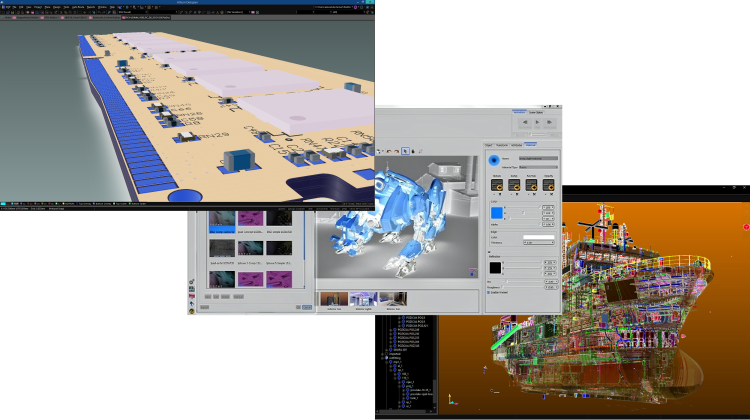
CAD Exchanger SDK
Easy and cost-effective software libraries to visualize, explore and convert CAD data inside your C++, C# or Java application
Powerful data access
Import and visualize CAD files from a wide range of supported formats. Explore product structure. Display PMI, colors, layers and other meta-data. Extract exact geometries or polygonal representations.
Performance
Rapidly process heavy-weight 3D models. Built by performance-minded team, CAD Exchanger leverages modern multi-core technologies via patented parallel computation algorithms.
Easy integration and support
Easily leverage CAD Exchanger SDK with a few lines of code. Detailed user's guide with clear examples and convenient API enables software developers to quickly integrate SDK into their applications.
Cost effectiveness
Cut costs on expensive CAD system licenses. Flexible pricing and royalty-free redistribution allows your business to operate without additional on-going payments.
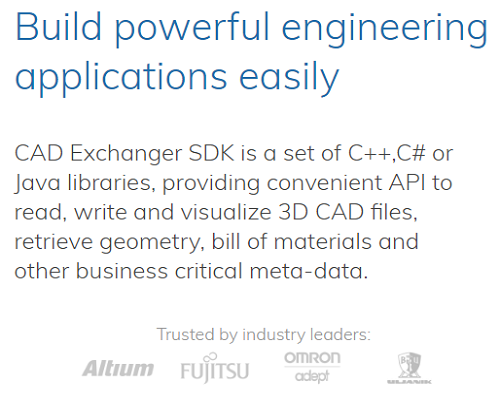
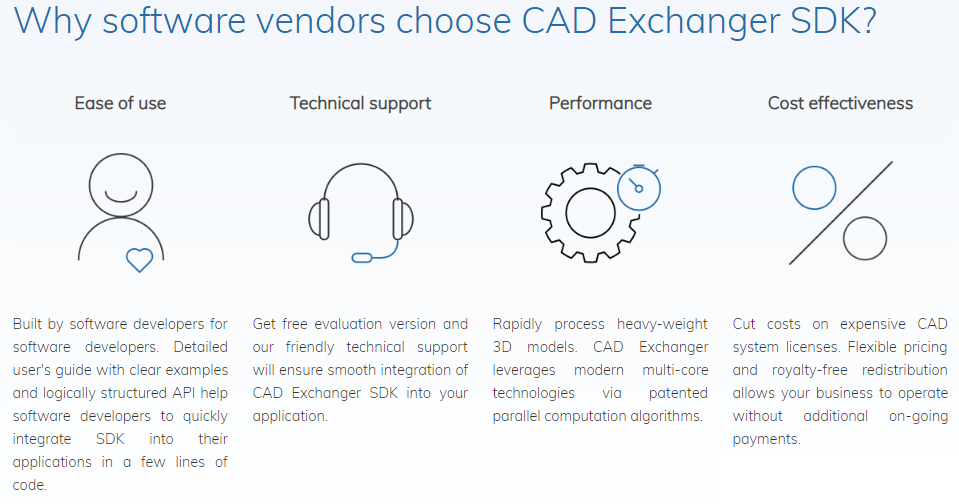
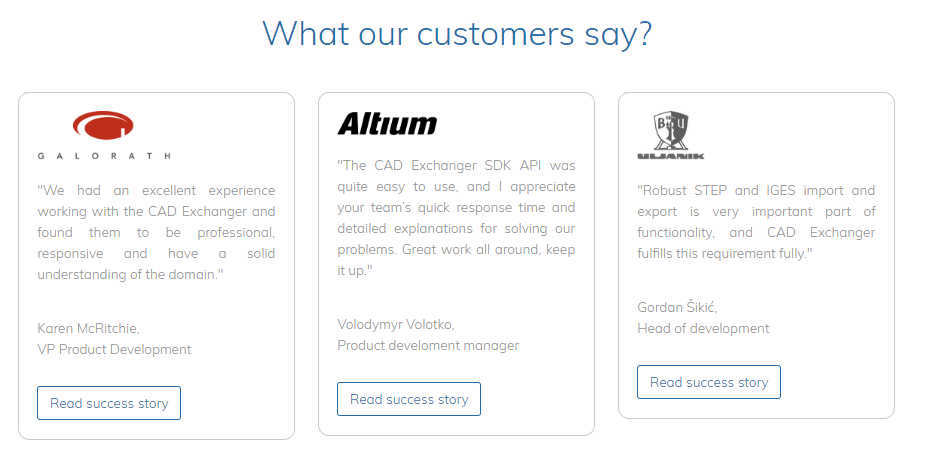
Supported formats
We are living in the multi-CAD world. You must be able to effectively share CAD data with your colleagues, clients, suppliers and contractors. Wide range of supported formats enables effective communication of your application with modern CAD systems and enables convenient collaborative work without the need of purchasing additional licenses.

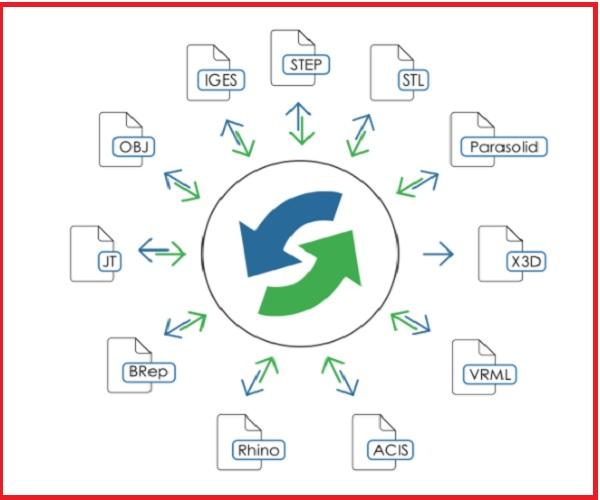
Key features
Conversion
CAD Exchanger supports most broadly used formats, including SolidWorks , Parasolid, ACIS, STEP, STL and more. Efficiently exchanges product assembly structures, B-Rep and polygonal representations, properties, materials, colors and other meta data. In addition to that, we regularly update the support of new versions of the formats, to stay on top of industry trends.

Cross-platform
Develop on MacOS, build on Linux and deploy for Windows. CAD Exchanger supports all major operating systems, including Android (iOS can be enabled by reqeust).


Visualization
Easily integrate 3D viewer into your application to grant your users the ability to visually explore designs. Viewer allows to leverage core functions like zoom, pan, rotate and go extra with advanced features like view-cube, measurements, sectioning and exploded views
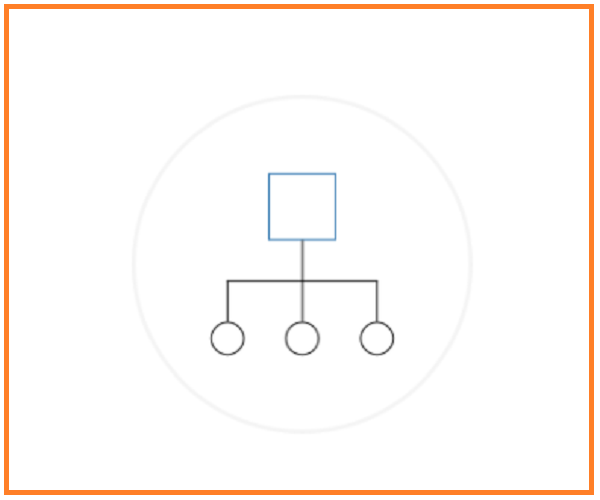
Product structure
Explore product structure and access assemblies and parts, and their instances. Extract user-defined properties (strings, numbers, dates and others). Explore B-Rep structure- solids, shells, faces, wires, edge, vertices, or polygonal elements – triangles, polylines and points.
Data analysis
Compute various numerical properties – bounding boxes, volumes, surface areas or centroids. Compare with validation properties available in the file to ensure import correctness. Explore definitions of exact geometries – line directions, plane normals, sphere radii, B-Spline poles and so on. Traverse meshes imported from the file or computed for B-Rep models.

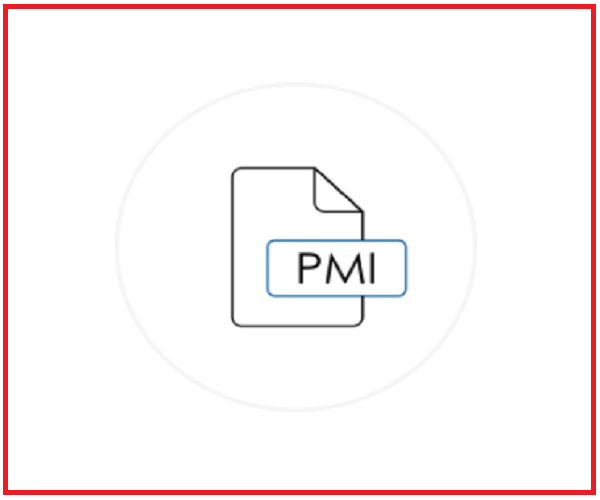
Product and Manufacturing Information & meta-data
Enrich your 3D model with meta-data in addition to geometries. Read or write names, colors, materials, layers attached to data elements. PMI (Product and Manufacturing Information) provides additional value to manufacturers. PMI (sometimes interchangeably used with a term "Geometric Dimensions & Tolerances", or GD&T) include geometrical and dimensional tolerances, annotations, datums, dimensions, surface finishes and other manufacturing-related information.
Precise geometry or polygonal representations
Depending on format capabilities or the application needs, switch between B-Rep or polygonal representations. B-Rep (Boundary Representation) contains detailed geometrical and topological description of part bodies (points, curves and surfaces; vertices, edges, faces, shells and solids) whereas polygonal representation contains tessellated (facetted) form of parts (triangle sets, polylines or point clouds, including vertex coordinates, normals, etc).
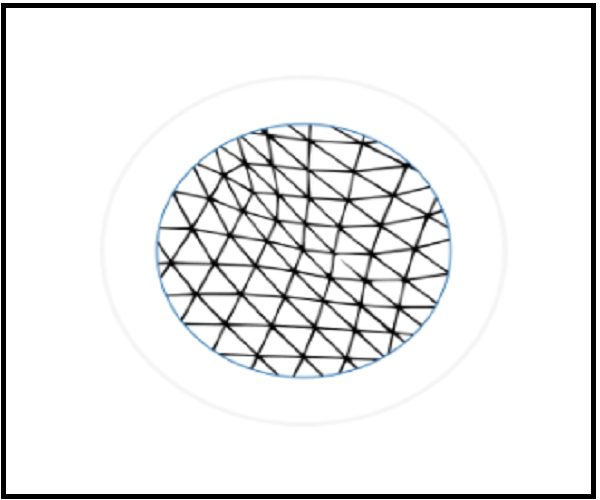
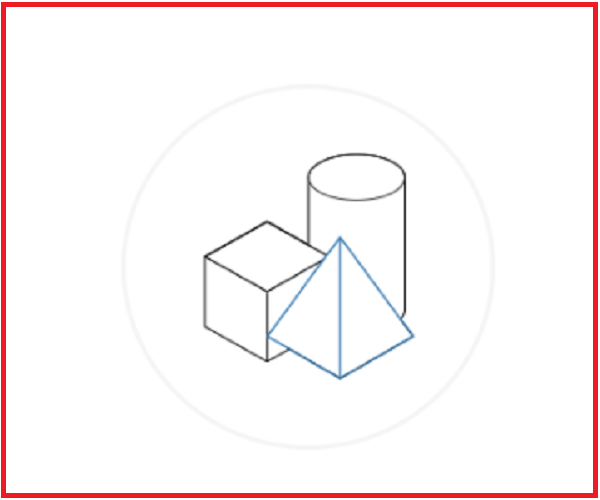
Part and assembly modeling
Apply techniques of solid and surface modeling to easily create free-form 3D parts. Create assembly structures with multiple instanced parts with individual transformations. Export precise geometries and polygonal representations to communicate with downstream applications.
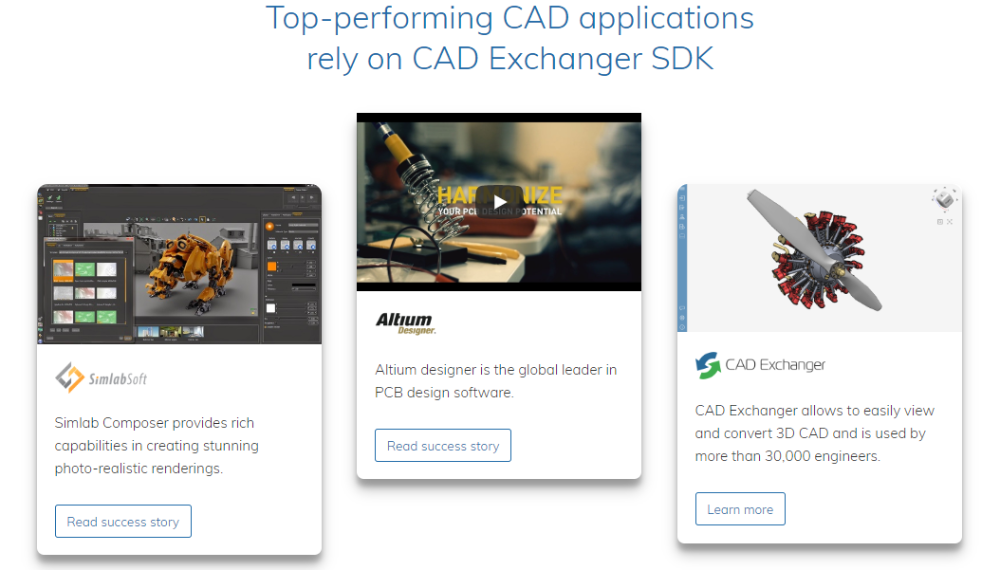
Top-performing CAD applications
rely on CAD Exchanger SDK





