CONCEPTDRAW MINDMAP STRENGTH
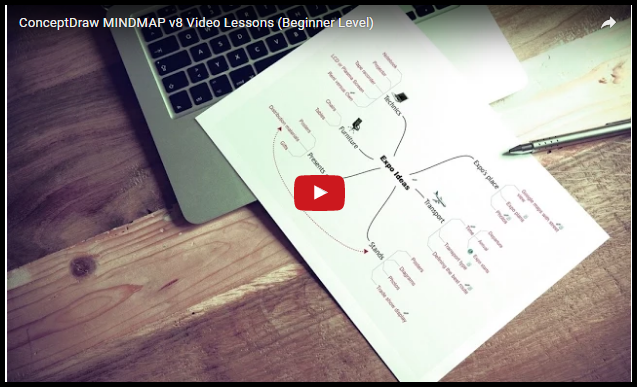
Delivers a rich set of built-in functionalities and optional product extensions that support your daily workflow intime-saving and creative ways.
Many solutions extend the usability of ConceptDraw MINDMAP through ConceptDraw Solution Park.
ConceptDraw MINDMAP Supports Common Business Activities
Whatever your task, ConceptDraw MINDMAP makes gathering and incorporating information into maps, updating maps, and sharing maps, quick, easy, and effective.
Creating Presentations
Because your needs for presentations vary depending on your audience and context, ConceptDraw MINDMAP provides different methods for creating them. Getting content into your maps is easy because of the variety of inputs available — importing and updating data from external sources, capturing input from teams, and making simple things, like copy and paste, work the you want them to.
Creating a presentation flows naturally from your content. You can choose from many different presentation styles with one click. You do not need to create a presentation document, and at any time, you can update your data to update your presentation.
Decision Making
ConceptDraw MINDMAP supports the entire decision-making process — from gathering input, to structuring the decision-making process, to documenting the outcome. Using different brainstorming techniques, you can work with your teams to define important decision input. It is also simple to import data or to structure specific of data.
After you have all the information in the map you are using, you can start the decision-making process, updating your information as you proceed. ConceptDraw MINDMAP has a fishbone diagram solution for formal decision making that can be exported to ConceptDraw PRO. By the time you finish, the entire process is documented; from information gathering and analysis to your final decisions and next steps.
Documenting
Although tracking information is core to everyone’s work, creating a central place for information can be challenging. ConceptDraw MINDMAP helps you centralize your data so you can keep track of it and update it automatically so you always have your key information at your fingertips. You can the same for teams by creating mind maps that collect relevant input for quick reference.
After you develop this content, you can easily create presentations and reports, sparing you the time and trouble of creating and synchronizing multiple documents and presentations.
Creating Reports
Many of us have to create multiple weekly status reports. We collect data from external sources, create status reports, and then distribute . ConceptDraw MINDMAP helps you create these reports automatically. Just update status and information, and then produce the report with one click.
Communicating with Teams
Effective team communication depends on having the correct information, at the correct time, and in the correct format. Customizing content for each need risks getting information out of synch and consumes time. Not taking the time to choose the correct communication method risks creating misunderstandings.
Because ConceptDraw MINDMAP allows you to input and maintain information in one document and then to output to different document and presentation options, you can always choose what you need for your team.
Advanced Technology Makes Sharing Your Work Easy
ConceptDraw MINDMAP technology helps you get your work done, provides you with many input and output options, helps you utilize intelligent topics to structure data, and allows you to extend the product with ConceptDraw Solution Park additions.
Inputs and Outputs
Getting content into your map is fundamental to its effectiveness. If you struggle to get the information you need or cannot organize it the way you want, you will not be able to communicate its meaning to other people. ConceptDraw MINDMAP eliminates the struggle of gathering and organizing input so you can focus on your ideas instead of learning about the tool.
Many forms of input are human — such as brainstorming or incorporating feedback. Because ConceptDraw MINDMAP provides you with different brainstorming options and supports editing content while making presentations, gathering input is easy. Other types of input, such as copy and paste, do not always work the way you want, so you end up reformatting information. ConceptDraw MINDMAP makes this process seamless.
Importing and Exporting
ConceptDraw MINDMAP has highly specialized forms of inputs and outputs that make it possible for you to add rich data to your maps. ConceptDraw MINDMAP supports importing from and exporting to many Microsoft Office products, including Word, PowerPoint and Project. This functionality frees your data from being trapped in multiple documents and formats.
Intelligent Topics
Many types of information are highly structured. A project task typically includes start and stop dates, resources, and milestones that must be complete.
For structured types of data, ConceptDraw MINDMAP introduces intelligent topics, enabling you to structure data for its specific purpose. Then, when you need to import or export data, intelligent topics are designed to manage that information. Updating intelligent topics is easy, so you always have current information with one click.
ConceptDraw Solution Park
In addition to the technology built into ConceptDraw MINDMAP, you can also use the many business solutions in ConceptDraw Solution Park. These solutions extend ConceptDraw MINDMAP functionality and can address one specific task or provide support for knowledge domains such as project management or writing. Many of these solutions are available for free download, others for purchase. All the solutions integrate with the current version of ConceptDraw MINDMAP, so you do not need to wait for a new release to extend your functionality.
We always welcome your ideas on how to make ConceptDraw MINDMAP work for you.




