CONCEPTDRAW SOLUTION ABOUT
What is ConceptDraw Solution Park?
ConceptDraw Solution Park is an online collection of professional solutions for knowledge workers, designed to find and install product extensions for ConceptDraw products.
ConceptDraw Solution Park contains solutions and learning materials on how to use these extensions to ConceptDraw products. ConceptDraw Solution Park helps with all the administrative tasks for your products. To guide you through ConceptDraw Solution Park, we provide you with the ConceptDraw Solution Browser that identifies what you have on your system, what is available from a product and solution perspective, and assists in the installation of trials and products on your system.
Computer and Networks Area
The Computer and Networks Area collects a range of templates, libraries and samples for the most popular technical drawings regarding computers and networks. Here you will find predesigned objects for network schemes and diagrams of any complexity, to help create anything from simple illustrations to detailed technical drawings.
Project Management Area
In the Project Management Area, we support methodology solutions such as Agile and Simple Project Methodology. Methodology solutions help in implementing common best practices. We also provide Toolbox Solutions to support solving issues related to planning, tracking, milestones, events, resource usage, and many more typical project management tasks. Toolbox Solutions help you deal with all feasible project situations.
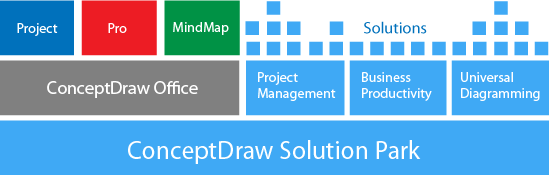
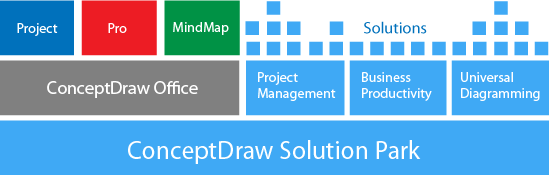
Software Development Area
Our Software Development Area includes a variety of graphical libraries to support software design and architecture, and contains UML solutions and GUI design solutions (iPhone, Mac OS X, Windows XP, Ribbon, and others).
Collaboration Area
The Collaboration Area includes solutions that allow you to exchange files with others, assign and receive instructions, update a work process, communicate to a team or group, and share ideas and information that are relevant to the work you do. The Collaboration Area increases your effectiveness by extending your ability to communicate with others.
Building Plans Area
The Building Plans Area collects solutions containing samples, templates and libraries of pre-designed vector stencils to assist with site planning and technical drawings regarding architecture and building engineering.
Business Infographics Area
With the Business Infographics Solutions we support all business professionals for whom visual graphic communication is a critical component of what they do - journalists and business people, consultants and trainers, engineers and scientists, educators and students, as well as bloggers and social media fans.
Organization of ConceptDraw Solution Park
ConceptDraw Solution Park is divided into organizational activity areas, including strategy, project management, software development, services, sales and marketing, human resources, knowledge management, collaboration and communications, and productivity.
Each area contains solutions that are designated “Expert Level” or “Productivity Level”. Expert Level is a customized solution for a specific activity or profession. Productivity Level solutions are much broader in scope and have a wider audience. CS Odessa and our partners are continually adding new solutions for each activity type.
Level of Expertise
The level of expertise needed to effectively use a solution from ConceptDraw Solution Park lets you identify the solutions that will provide you with the most value. An example of this level of expertise in action is the PM Agile solution. Its purpose is to build and support project teams that use the Agile methodology, and as such a certain level of working knowledge is required to get the most from this solution. We label the knowledge required to use these solutions to help you derive maximum benefit from the solutions we provide.
The “Expert Level” and “Productivity Level” solutions in ConceptDraw Solution Park include an inclusive list of elements you need to implement processes that are supported by your selected solution. These solutions contain Templates, Library Objects, Plug-ins, Samples, Topic Types, Documentation, Data, and How-To tutorials that support the solutions you install. The solutions downloaded from ConceptDraw Solution Park are turnkey, which minimizes startup times
Delivery
Extended product functionality is delivered by ConceptDraw Solution Browser. Solutions and products that you want to try or use are identified and installed with a single click. Deliveries are reliable and you are automatically notified of any potential updates to your products, learning materials, or solutions. All interactions with ConceptDraw Solution Park are accomplished through your ConceptDraw Solution Browser.
Solutions
Built to solve typical tasks in a professional activity area, each solution is delivered as a product extension and installs separately. Each solution includes product plug-ins, templates, graphic object libraries, instructional learning materials, and samples. Solutions are focused on professional tasks and support multiple expert methodologies.
Usually a solution has many features that solve a typical professional problem. The learning materials delivered with each solution describe how to use these features. For example, PM Meetings contains the materials to prepare a meeting quickly, do collaborative brainstorming, and prepare meeting notes for your team.

User Profile
The user profile is one point of service to set up products and solutions. The user profile lets you manage downloads and installs of your products and also downloads, maintains, and activates applications. Product maintenance status is available through the user profile and technical support tickets can be submitted to the technical support desk.
For large installations, another huge benefit is that the user profile gives you the administrator’s capability to assign and track inventory of multi-user licenses.
Value of ConceptDraw Solution Park
All current shipping ConceptDraw products can use ConceptDraw Solution Park to add user value. ConceptDraw product users can install many solutions to enable them to support their professional activities. ConceptDraw products are extended with extra plug-ins, object libraries, templates, and learning samples. Many of the solutions provided in ConceptDraw Solution Park are free, extending the value of all ConceptDraw products beyond the initial purchase price.

Saves Time on Start
Easy Starting — Solutions are customized to save you time. After you identify the solution, Installation is automatic and simple. The content you download is integrated into the ConceptDraw product you are using occurs because of the power of ConceptDraw Solution Browser.
Simple Install — ConceptDraw Solution Browser determines what you need to install for complex solutions and makes the installation simple so you are up and running quickly.
Collection of Methodology
Navigations — Navigation of ConceptDraw Solution Park makes it easy to find productivity solutions you can use by searching with your web browser or the ConceptDraw Solution Browser. The ConceptDraw Solution Browser application can identify all ConceptDraw products installed on your computer, any available updates for the products or solutions, and a list of solutions offered for installation from ConceptDraw Solution Park. All solution contents and updates are identified for you automatically, making it easy to download and install them on your computer.
Descriptions — Each solution includes how to use documentation to help you to get the most from CS Odessa applications.
Easy to Learn
How-To — Each solution has its own how-to documentation that takes you step by step through the solution to, ensure that you get maximum benefits from CS Odessa products.
Based on experienced feedback — Customer-provided input contributes to all CS Odessa solution offerings and solutions are engineered to address real customer issues.
Customizing Solutions for Your Organization
Sometimes you need customized solutions to address organizational requirements. When a customized solution identified, you can base the solution on ConceptDraw products because of the visual appearance of the products, the extensibility, and the overall economics of using a customized solution. Many different customized solutions can be developed and many approaches can be used for custom solution development.
Customized solutions include:
- Templates — for standardizing your documentation
- Plug-ins to integrate visual solutions with corporate data
- Graphical object libraries standardize the appearance of diagrams and simplify the approach to creating diagrams
- Samples and how-to instructions train you on how to get the maximum value from your customized solution.
Guide
Research your company to identify common usage of documents, the number of new documents created, and the purpose the documents serve. You can save time by basing documents on company templates, and you can automate information input. These capabilities standardize and streamline procedures, save time and creation, and minimize education needed by users who must complete forms.

Samples and How-To Instructions for Users
After you identify and research the issues, develop samples and how-to instructions to instruct your users on proper implementation, using data imports, using the company data integrations, company usage policies, and how to access internal templates, libraries, objects, and plug-ins.
Major benefits of these instructions include saving time for people getting started and infrequent users. Use these instructions as a main source for formulating business requirements and for technical specifications to be used by solution developers.
Distributing the Solution inside Your Company
You can distribute your solution within your company with a standard install that includes new items that support your solution. Alternatively, use ConceptDraw Solution Browser to support company distribution installs and updates especially if you have many users or if this solution is updated frequently.
A special version of ConceptDraw Solution Browser is available for organizations wanting to control the distribution of their solution and the licensing of ConceptDraw products. The special version ConceptDraw Solution Browser can be set to manage the availability of solutions in your organization.
What operating systems are supported?
Macintosh ®
OS: Apple OS X 10.9 or later
CPU: Intel
RAM: 1.5 GB
HDD: 650 Mb
Windows ®
OS: Microsoft® Windows® 7/8 (32-bit & 64-bit certified)
CPU: Intel Pentium® 4, 1.8 GHz or higher
RAM: 1.5 GB
HDD: 540 Mb disk space (1.5 GB during the installation)
Create a Plug-in
Identify data manipulation required to go from point A to point B. Identify standard company applications that produce data which needs to be visualized by a ConceptDraw application. How often do you produce this data? Do you need to edit the visual appearance or the structure of the data, or modify the data?
You can see data structures clearer than by representing the same data in tables. You can see relationships between different pieces of data. You can generate documents based on the data much quickly with one click. With one click, you can generate standard web, email, or paper company documents with consistent documents you generate automatically.
Libraries
Research your company to identify what graphical elements are often used in company documents Determine the objects used for illustrating company reports. Discover how company data impacts objects and diagrams. Ask everyone in the company what type of new visual objects would be beneficial to them. Are these visual objects missing from the document because of time pressure? Ask how often each person must modify a company-wide standard diagram to explain a specific topic. Develop object lists of libraries to save time in each department. Create basic instructions on how to use objects and libraries.
Standard looking objects improve readability of diagrams. Because people do not need to create objects from scratch, people will use more illustrations in documents, and this improves the readability of documents. Presentations will use more visuals than just bullet lists.
Using Third-Party Developer Services
Solutions built using ConceptDraw products for delivery can vary from simple to complex. Simple solutions can be easily built in-house without developer assistance. More complex solutions that require data connectivity and automation might require the developer documentation resource to build. To develop the most complex solutions, see the ConceptDraw developer documentation.
Typical Cases for Customized Solutions
Do you have a form that must be distributed completed, and returned? Would standardized visual objects speed up document preparation in your company? Do you use typical diagrams in your company? Do you use diagrams that must be updated with company data bases? Do you need to represent data in a visual format rather than in a table? Do you need to illustrate your reports? Do you need to produce corporate standard documents from mind maps, brainstorming sessions, project descriptions, and meetings? Do you need to build objects that demonstrate a dynamic or key performance indicator in your company? Do you need a dashboard that is updated with company status changes? Are you interested in knowledge preservation?
Few questions represent the list of general requirements for using visualizing tools in your business. Building your own solution lets you follow your company requirements using the full power of ConceptDraw products. Solutions can be simple or complex and can be updated anytime.
ConceptDraw Solution Park FAQ
What is ConceptDraw Solution Park?
Concept Draw Solution Park is a collection of point solutions that contain plug-ins, templates, how- to guides, software, and library objects. These point solutions have been developed by CS Odessa and third-party partners to help with a particular work area. We will develop solutions for 15 identified areas going forward. Some of these solutions may have a cost associated with them, but most of them are at no charge.
The solutions can involve one or more of the ConceptDraw products, and all downloads and installation of solutions are managed through the ConceptDraw Solution Browser. The ConceptDraw Solution Browser shows you what you have downloaded and what is available for download. For instance, the Agile Methodology area includes map templates and burn down chart objects to help you manage the Agile process.
The ConceptDraw Solution Park supports: ConceptDraw Office version 2 and later, ConceptDraw PROJECT version 6 and later, ConceptDraw MINDMAP version 7 and later and ConceptDraw PRO version 9 and later. Earlier versions of our ConceptDraw products are not supported by ConceptDraw Solution Park.
The extensibility found in the current versions of the ConceptDraw products is added value for our customers. The ConceptDraw Solution Park will continue to increase the value of your ConceptDraw products way beyond the initial purchase date of your product. The ConceptDraw Solution Park is just one more way that we bring you real value.
What is the difference between Trial mode and Demo mode?
Trial mode functions exactly as a fully licensed copy of the product does. There are no limitations to functionality, like file size, printing, or exporting. To activate a trial of a ConceptDraw product, register on our website. You will have access to the fully functional Trial mode for 21 days.
At any point during or after your trial, you can purchase an activation key from our website, one of our resellers, or by calling us directly.
After your trial has expired and you have not yet purchased an activation key, the product reverts to
Demo mode. In Demo mode, you will be able to create and edit documents, but all save, print, copy, and output options will be disabled.
I have a Macintosh and a PC, am I required to purchase two licenses of the product if I am the only user?
You only need one license per named user. This makes us an economical choice for people who use multiple systems.
Do you have quantity discounts?
Our first quantity discount comes at a purchase for 5 users. For purchases larger than 10 users, please contact us directly for a quote.
Do you have academic of nonprofit discounts?
We have excellent academic and nonprofit purchase programs available. Please contact us directly for more information.
Has the price of ConceptDraw products increased with the new versions, plus the addition of the ConceptDraw Solution Park?
We have not increased the price for ConceptDraw Office; combine that with no charge telephone/ticket support, and increased product extensibility through ConceptDraw Solution Park. The conclusion is clear that we are the market leader in customer value.
We have also not increased the price of ConceptDraw MINDMAP for Projects (contains our standalone ConceptDraw MINDMAP and ConceptDraw PROJECT integrated with INGYRE2 technology) which is a real project management solution for real projects.
The individual products ConceptDraw MINDMAP and ConceptDraw PROJECT have increased in list price approximately 10%.
Support for licensed users is free, but what about maintenance to protect my investment. I want to make sure I get the next major release of ConceptDraw Office?
We have developed an innovative maintenance program that makes sure you stay up to date. At the time of your buy a ConceptDraw product, you are able to purchase ConceptDraw Maintenance Assurance P1. The ConceptDraw Maintenance Assurance P1 program takes the guess work out of maintenance for our customers. But at the same time you buy your initial license, and when the next major upgrade becomes available the ConceptDraw Solution Browser will tell you immediately upon its availability. You can then select to download and install the new product release. This program delivers the next major upgrade that becomes available after your initial purchase. To purchase upgrades beyond the next major upgrade you would need to purchase the ConceptDraw Maintenance Assurance P1 program for each major update release.
The benefit of the ConceptDraw Maintenance Assurance P1 program is that you are purchasing the next major release, not an insurance policy that you may or may not be able to use.
How long have CS Odessa and ConceptDraw been around?
CS Odessa has been in business since 1993; we have sold in over 120 countries and have several hundred thousand users of our ConceptDraw products. We have always supported Macintosh and PC versions of all of our ConceptDraw products, which were launched in 1999. In 2009 and 2010 in we made the Software 500, a list of the 500 largest software developers worldwide. This list is published annually by Software Magazine.




